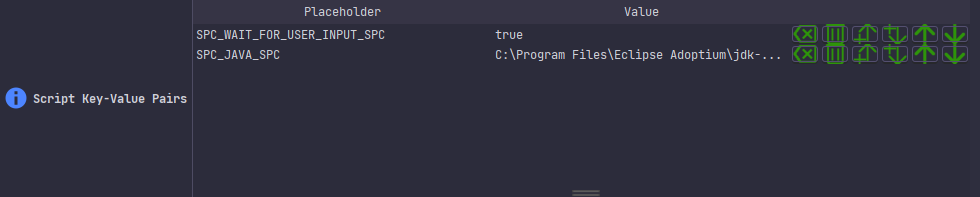Multiple Java Installations
Multiple Java Installations
If you manage multiple modpacks and they require different Java versions to run, then you can make use of ServerPackCreators feature to use store paths to your Java installations. Changing the Miencraft version for your server pack will then update the path to the Java installation in the Advanced-Section to reflect the required Java install.
Note: This path will not be present in the variables.txt in the ZIP-archive of your server pack. If you disabled Server Pack Overwrites, then the updated Java path may end up in the variables.txt inside the ZIP-archive. Use with caution!
Add the paths to your Java executables with their corresponding Java version:
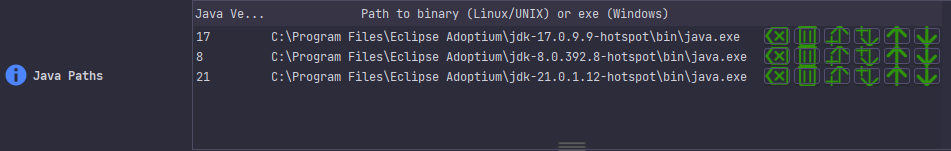
Update your server packs Minecraft version:
![]()
Check the Advanced-section and notice the updated Java path: